centos服务器如何通过iptables封禁和解封指定的ip和ip段
0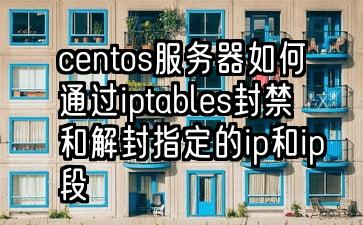
iptables封禁和解封单个ip的方法:
封禁命令: iptables -I INPUT -s IP -j DROP
例子:
[root@node1 ~]# iptables -I INPUT -s 192.168.1.11 -j DROP [root@node1 ~]# iptables -L Chain INPUT (policy ACCEPT) target prot opt source destination DROP all -- 192.168.1.11 anywhere
解封命令:iptables -D INPUT -s IP -d IP -j ACCEPT
例子:
[root@node1 ~]# iptables -D INPUT -s 192.168.1.11 -j DROP # 解封IP: 192.168.1.11 [root@node1 ~]# iptables -L Chain INPUT (policy ACCEPT) target prot opt source destination
iptables封禁和解封ip段的方法:
[root@node1 ~]# iptables -I INPUT -s 123.0.0.0/8 -j DROP [root@node1 ~]# iptables -L Chain INPUT (policy ACCEPT) target prot opt source destination DROP all -- 123.0.0.0/8 anywhere
封IP段: 从123.45.0.1到123.45.255.254的命令
[root@node1 ~]# iptables -I INPUT -s 123.45.0.0/16 -j DROP [root@node1 ~]# iptables -L Chain INPUT (policy ACCEPT) target prot opt source destination DROP all -- 123.45.0.0/16 anywhere DROP all -- 123.0.0.0/8 anywhere
封IP段:从123.45.6.1到123.45.6.254的命令是
[root@node1 ~]# iptables -I INPUT -s 123.45.6.0/24 -j DROP [root@node1 ~]# iptables -L Chain INPUT (policy ACCEPT) target prot opt source destination DROP all -- 123.45.6.0/24 anywhere DROP all -- 123.45.0.0/16 anywhere DROP all -- 123.0.0.0/8 anywhere
全部清理方法:
[root@node1 ~]# iptables -F
查询命令:
[root@node1 ~]# iptables -L INPUT Chain INPUT (policy ACCEPT) target prot opt source destination [root@node1 ~]#
 微信 支付宝 QQ 扫码打赏
微信 支付宝 QQ 扫码打赏
centos iptables限制ip访问 iptables禁止ip iptables屏蔽指定端口 iptables保存命令 iptables允许ip访问 iptables开放指定端口范围 iptables放行端口 centos8还原 iptables允许某个ip访问